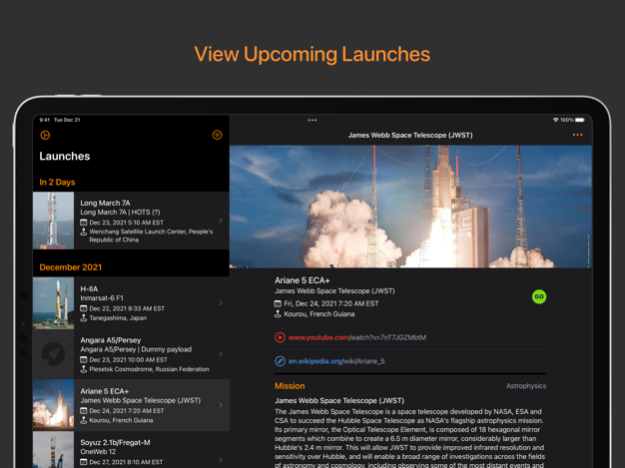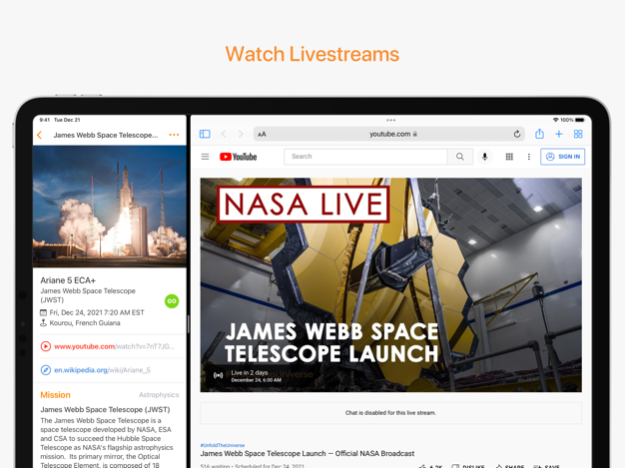Launchcraft 2024.1
Continue to app
Free Version
Publisher Description
Launchcraft is the most convenient way to stay up to date with upcoming rocket launches from around the world. If you’ve missed a previous launch, it’s never been easier to catch up with the ability to filter launches by date range for your favorite launch provider.
Features:
• Siri Shortcuts: Use Siri to get the next launch for any launch provider. For example, “When’s the next SpaceX launch?”
• Customizable Widgets: Quickly view the next launch from your Home Screen and Lock Screen
• Dark Mode
• iPad Support
• Supports Dynamic Type: Users who prefer a larger text size will see that setting reflected inside the app
• Upcoming launches grouped by month
• Easily filter launches by date range and/or launch provider
• Watch launch webcasts when available
• View launch details including mission and launch location details
• Website links provide additional information about launch vehicle and launch providers
• View historical launches such as Apollo and Shuttle missions
Apr 18, 2024
Version 2024.1
• Now requires iOS 17
• Added the list of astronauts on crewed launches
• Added the landing information for launches
• Added the mission patch and launch service provider logo to the launch detail
• Removed the Today Widget (use Home Screen and Lock Screen widgets)
Thank you for using Launchcraft. If you're enjoying the app, please take a moment to leave a review on the App Store. We really appreciate the feedback!
About Launchcraft
Launchcraft is a free app for iOS published in the Kids list of apps, part of Education.
The company that develops Launchcraft is Dustin Lange. The latest version released by its developer is 2024.1.
To install Launchcraft on your iOS device, just click the green Continue To App button above to start the installation process. The app is listed on our website since 2024-04-18 and was downloaded 1 times. We have already checked if the download link is safe, however for your own protection we recommend that you scan the downloaded app with your antivirus. Your antivirus may detect the Launchcraft as malware if the download link is broken.
How to install Launchcraft on your iOS device:
- Click on the Continue To App button on our website. This will redirect you to the App Store.
- Once the Launchcraft is shown in the iTunes listing of your iOS device, you can start its download and installation. Tap on the GET button to the right of the app to start downloading it.
- If you are not logged-in the iOS appstore app, you'll be prompted for your your Apple ID and/or password.
- After Launchcraft is downloaded, you'll see an INSTALL button to the right. Tap on it to start the actual installation of the iOS app.
- Once installation is finished you can tap on the OPEN button to start it. Its icon will also be added to your device home screen.